Subscription pricing change

We’re completing an update to our subscription pricing in line with the current pricing matrix. The change is being applied gradually and will be fully in effect for all Pro subscriptions by February 6, 2026, depending on individual billing cycles.
This decision wasn’t made lightly. We’ve kept grandfathered pricing in place for years, but as Octopus has grown in scope and complexity, this change allows us to maintain and increase the pace at which we deliver meaningful, high-quality improvements without compromising reliability or focus.
Over the past year alone, we’ve shipped SEO mode, artboard comments and attachments, the Publish feature, expanded access rights, and major improvements to the core platform. And that’s only a part of what’s been delivered.
Looking ahead, we’re continuing to invest in deeper planning workflows, collaboration improvements, and features that make website structure work faster, clearer, and more impactful. We genuinely believe what’s coming next will make Octopus even more valuable in your day-to-day work.
Thank you for being part of the journey so far - we hope you’ll continue building with us.
Export to Excel
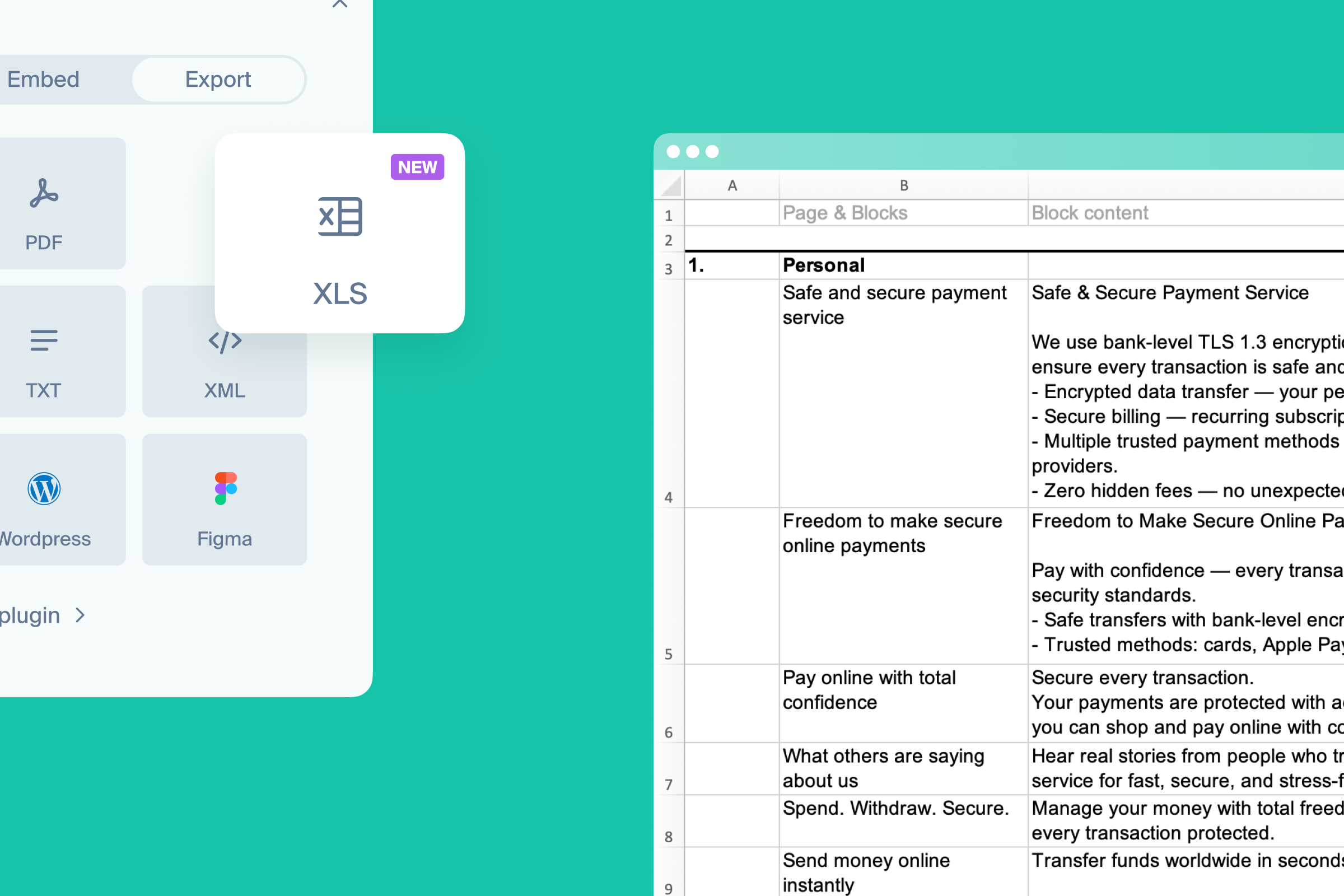
One of the most demanded features in our request voting board is out - Export to Excel.
Export project sitemap pages & blocks, text content, and SEO tags in share- and print-ready file.
Introducing Sitemap AI assistant BETA
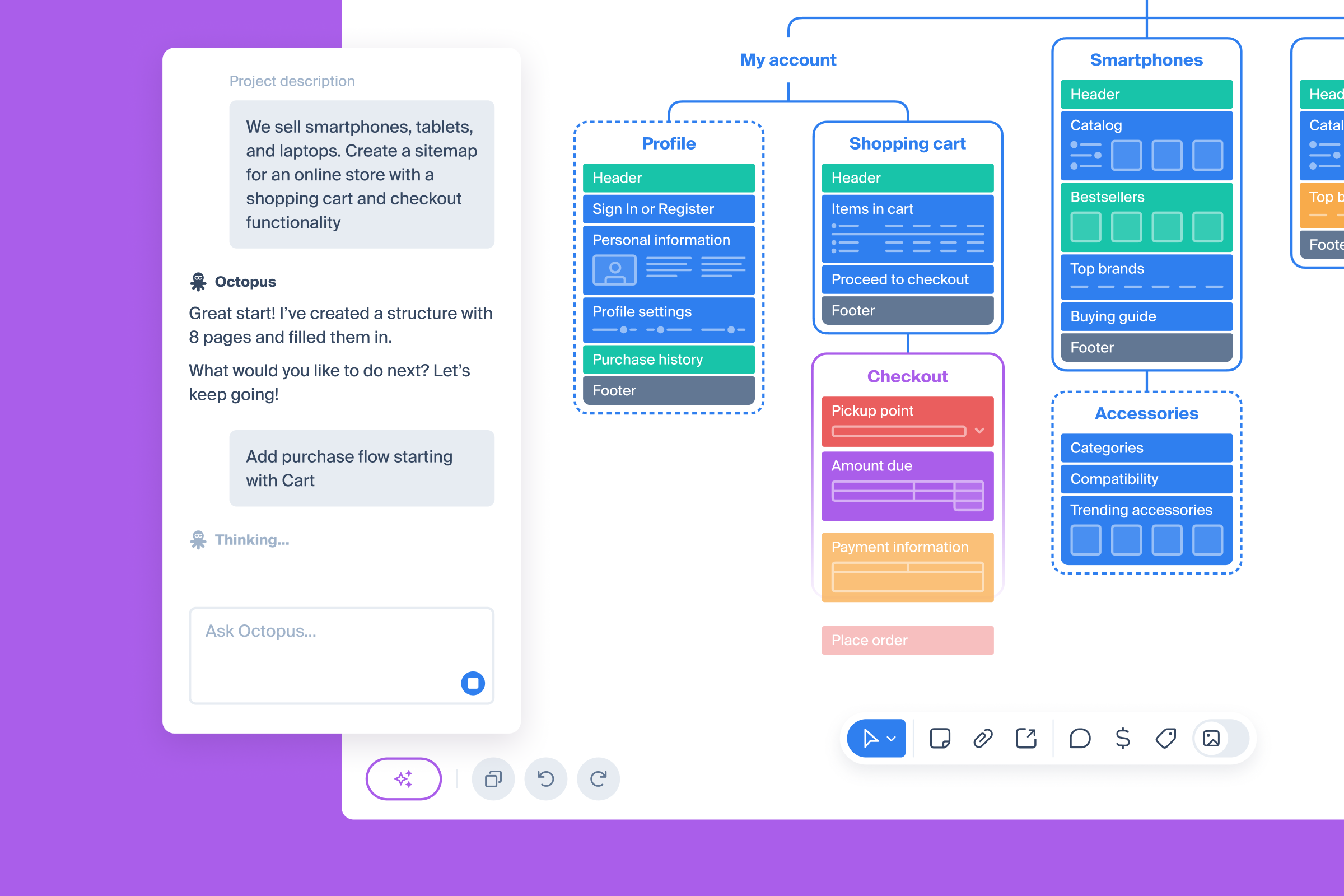
AI enables a hybrid approach to creating and editing sitemaps - user always makes all decisions, while routine work is done by AI.
A new sitemap AI assistant BETA is released - chat-like sidebar where user is invited to send text messages to request changes in the sitemap. More information in related help article.
Dashboard 2.0 released
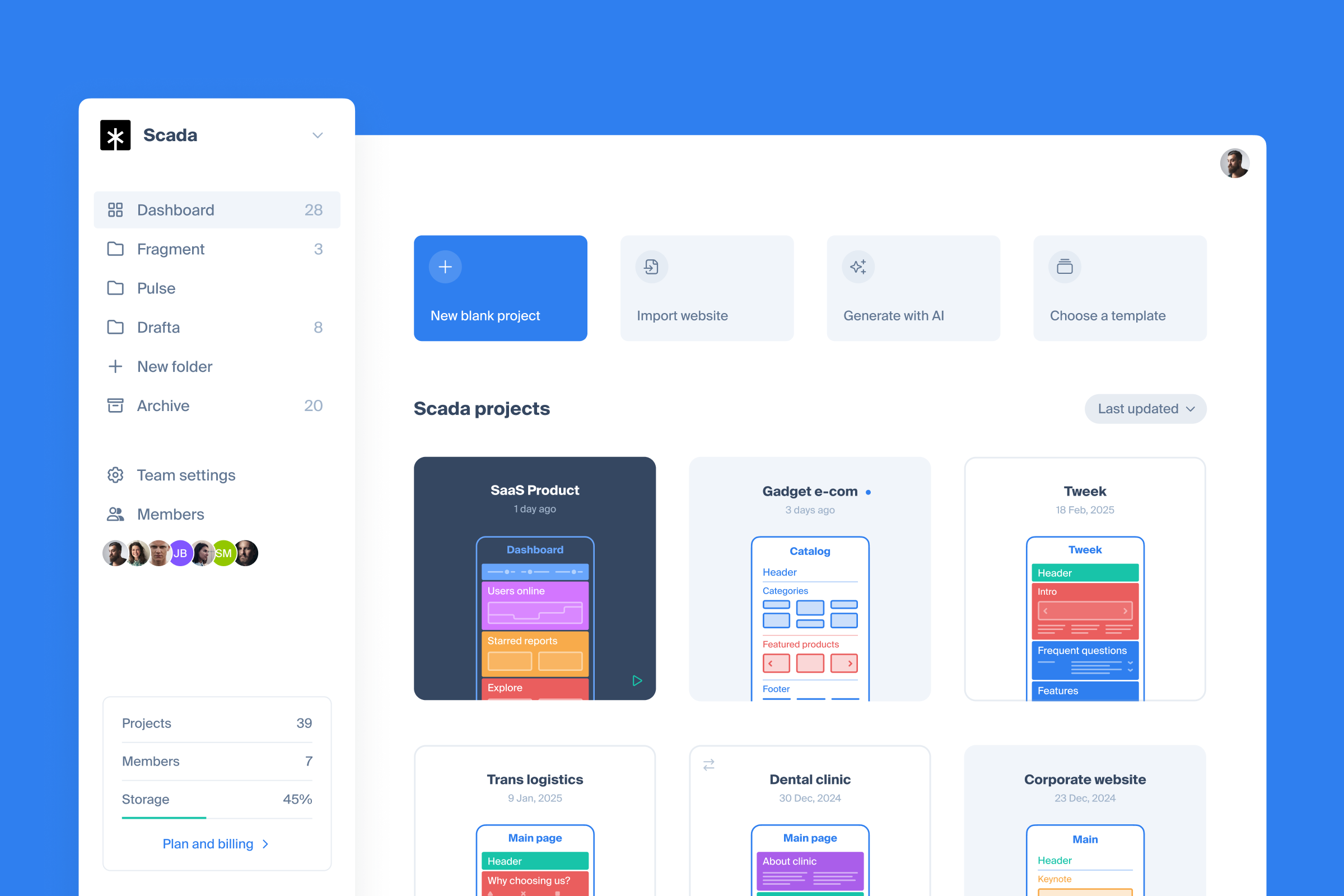
Explore the new dashboard - better, faster, cooler.
The dashboard is the core of everything - users take their first steps here, start exploring the product, and quickly reach the point where the dashboard becomes an everyday's workstation.
This update is pivotal for both our users and ourselves! It’s not only easier to navigate and better looking, but also serves as the foundation for the exciting new features we’re planning in 2026.
New theme - Bold
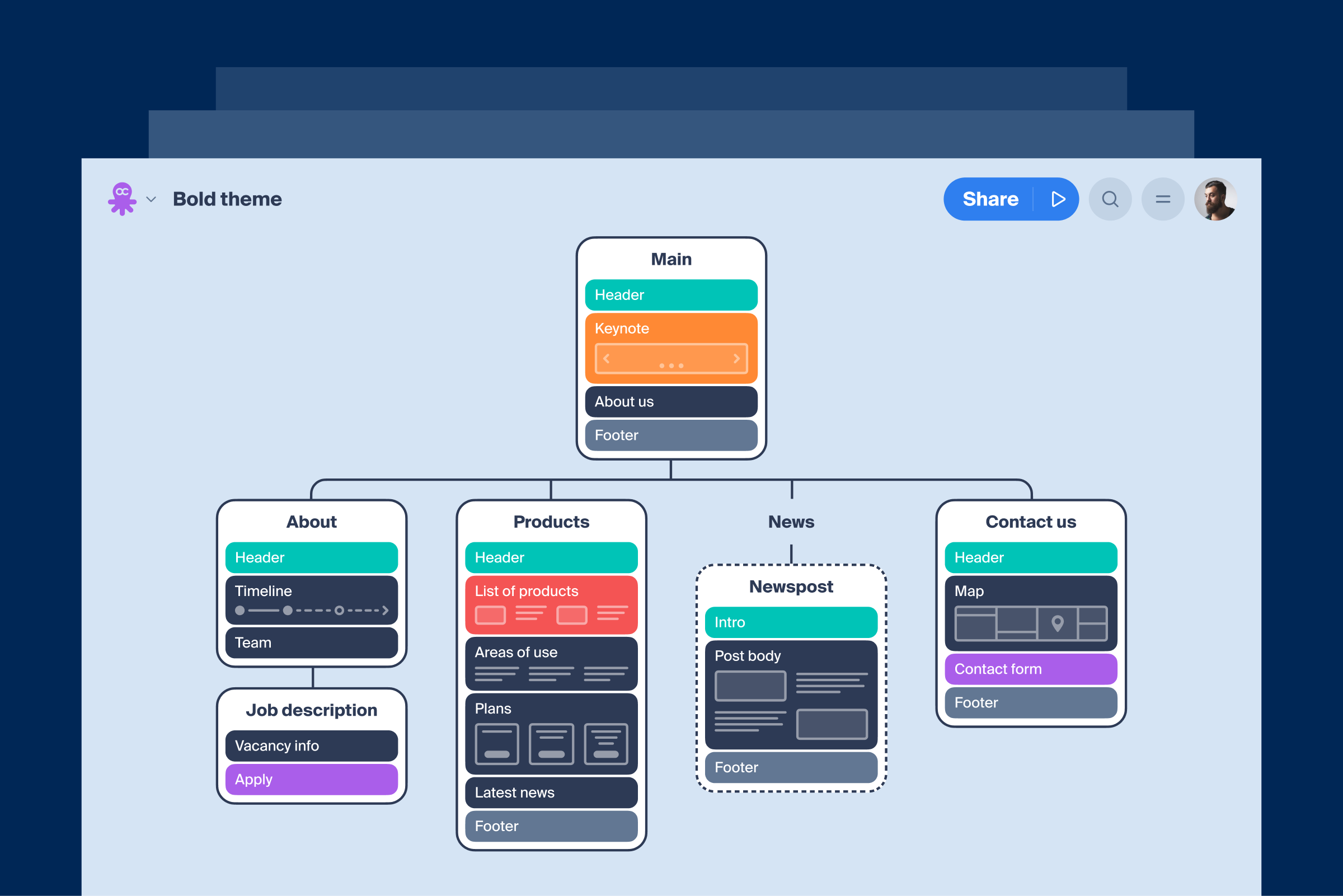
The fourth theme released - Bold
In pursuit to provide our users with new feel&look for their projects, we created a new theme. Bold theme brings extra contrast, crisp readability, and a sharper look that makes every project stand out. Switch it on in Project Settings and see your sitemaps in a whole new light.
SEO Mode
.png)
Now you can switch the board into a bird’s-eye SEO view and edit everything in real time. Add titles, descriptions, and H1 tags, upload Open Graph images, or even import all tags from any website just by pasting a URL. You can also ask AI to generate them for you and finally export everything as a table or ready-to-use code.
Artboard comments panel & guest commenting
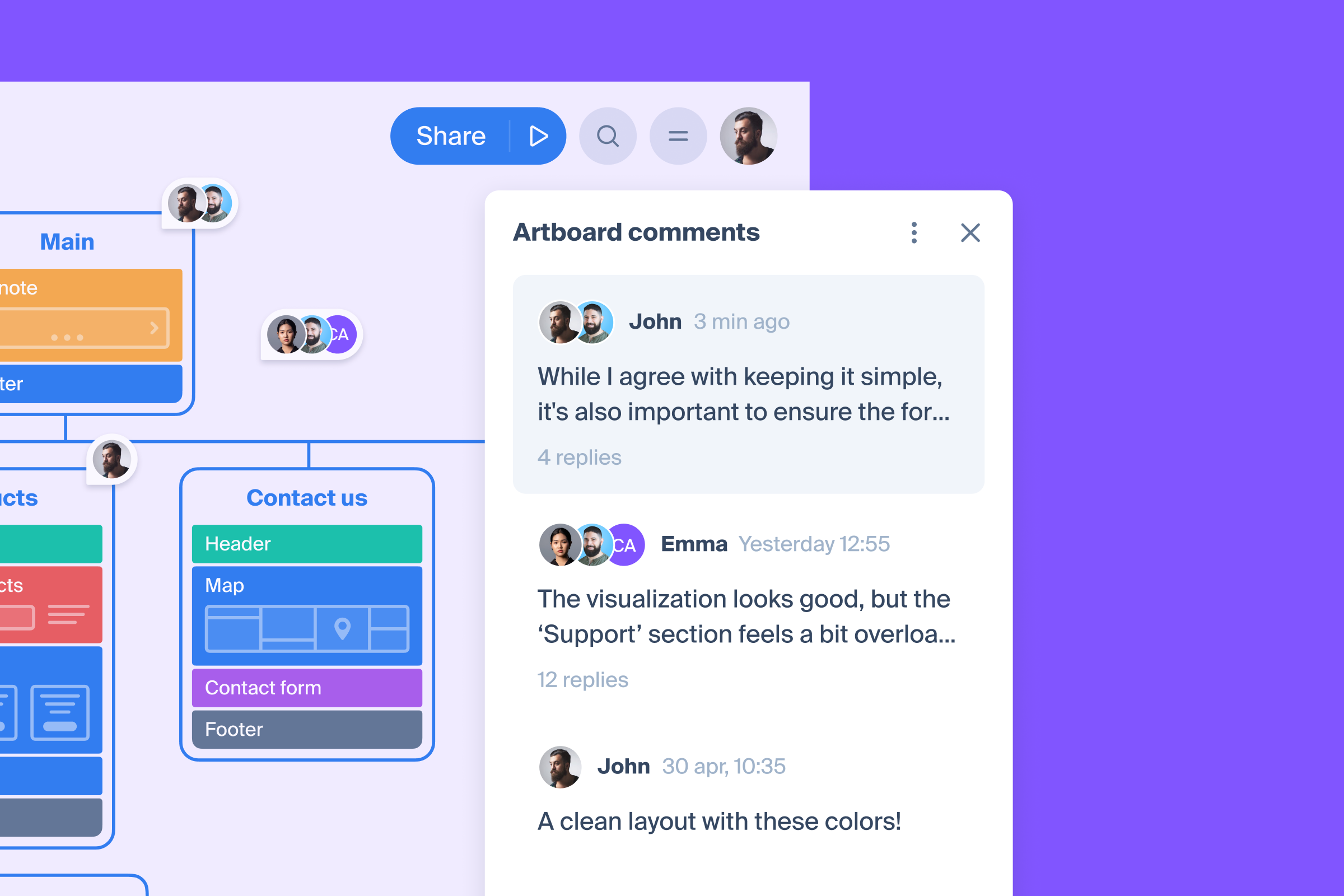
Two updates that elevate the commenting experience:
- When you switch on artboard comment mode, a panel appears showing every discussion on that artboard, making it easy to track and locate conversations. This reduces the risk of a thread being lost or overlooked. You can also toggle the visibility of resolved threads.
- Our Team Plan users can now enable guests, who don’t have an account in Octopus, to comment on projects. This feature has been requested many times, and we believe it will streamline feedback exchange between our users, their teams, and their clients.
New release: Comments on the artboard

Expanding limits of commenting feature, enabling users to communicate with their clients, colleagues, and friends right on hth artboard. Available on all plans, including free, this feature will become a cornerstone of a successful teamwork.
Collaborate on a project with others - more about adding members to your projects in our help article.
Page structure management through content mode
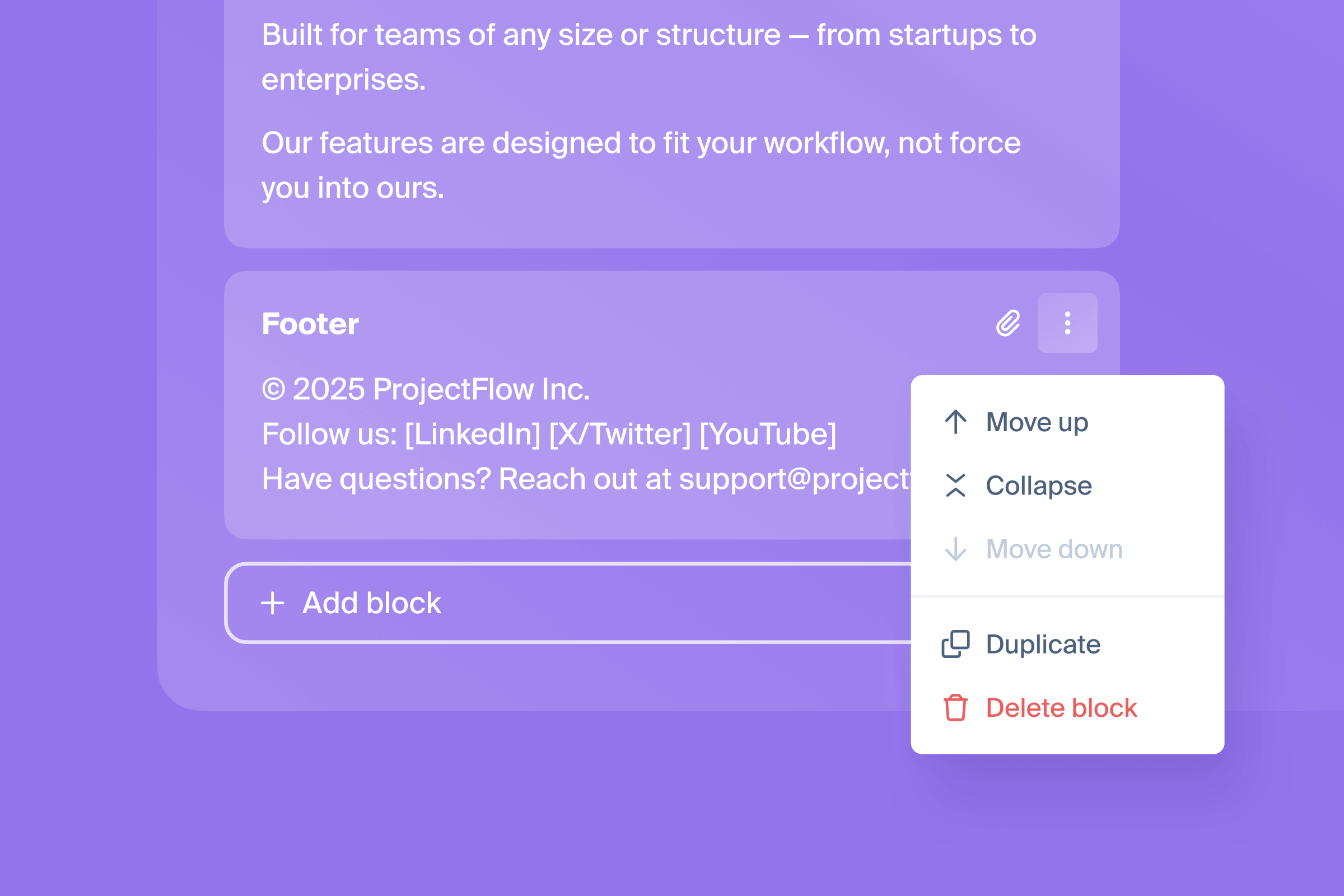
Before this update, content mode wasn't self-sufficient as user required to exit it to manage page structure - this created unnecessary turbulence in creative process. Now, our users can work in content mode and add new, change sequence or remove blocks without switching to the artboard.
New feature: multi-select pages

From now on, drag&select pages is enabled to all users - simplifying the work with larg numbers of pages. Whenever it's required to copy, move, or delete multiple pages, just select them with mouse cursor.
To activate, select multi-select mode in the bottom toolbar.